HulkHire < > Lever Integration
Loosing on Right talent does not benefit anyone. Neither companies
nor talent.
We are here to ensure, it never happens.
Standardising the interview process is a most crucial part of hiring to ensure all candidates are treated fairly and are getting enough chance to prove their potential. Resulting is closing positions like never before.
We are here to help you achieve exactly the same.
Why chose HulkHire for Technical Interviews?
HulkHire is a technical interview platform that help accurately assess where the talent stands. Giving you 360 degree feedback about candidate. Our interview experts are professionally trained to conduct technical interviews. Off office hours availbility, Ensure a memorable interview experience, And end to end integration with ATS are just few of our best features that we offer.
Interview with HulkHire, and don’t loose good talents again
What this Integration will do?
Lever is crucial and critical part of your hiring process.
And we truly understand it. By integrating HulkHire with your lever
account, You can send invitation of HulkHire interviews directly through
Lever.
So no more switching between portals, no need to remember additional credentials. Get all interview updates in your own LEVER account.
Setting up integration
Prerequisite
- Active Account on Lever with Super Admin access
- Active account on HulkHire with Admin access
Steps
- Login to Lever account, Go to Settings > Integrations and API > Webhooks
- Ensure Candidate State Change is enabled
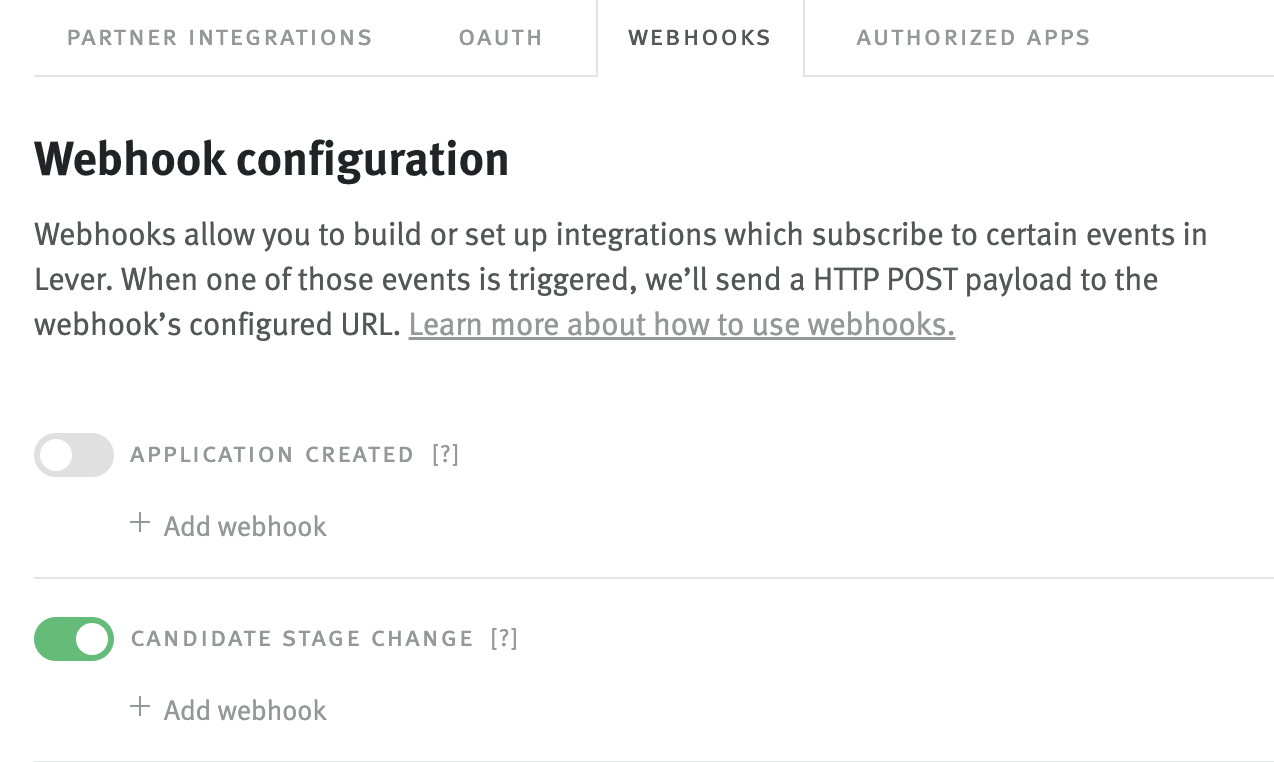
- Login to HulkHire and Go to Admin > Integrations
- Look for Lever panel and click on Connect
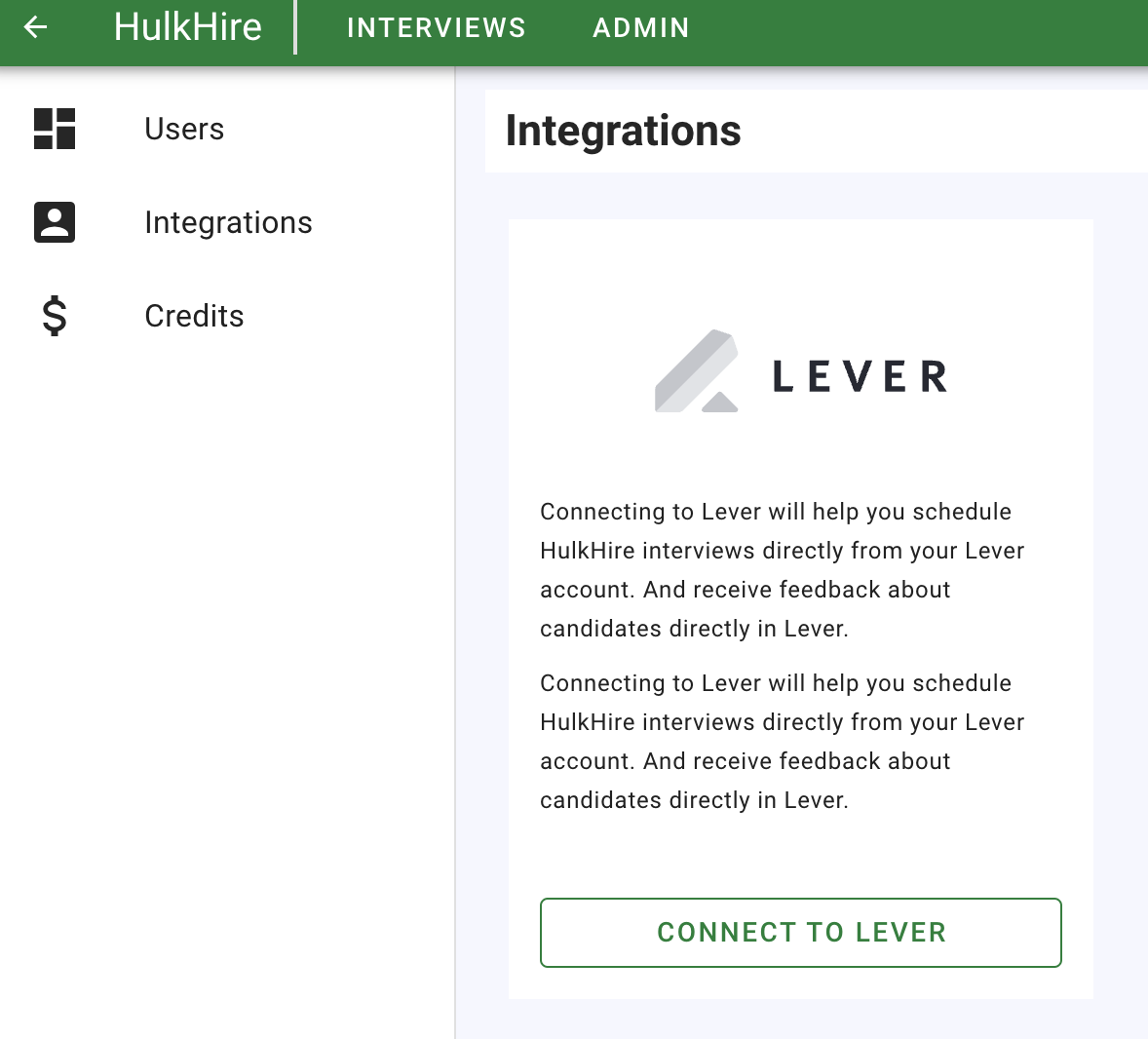
- It will redirect you to new page, asking your permission with required privileges
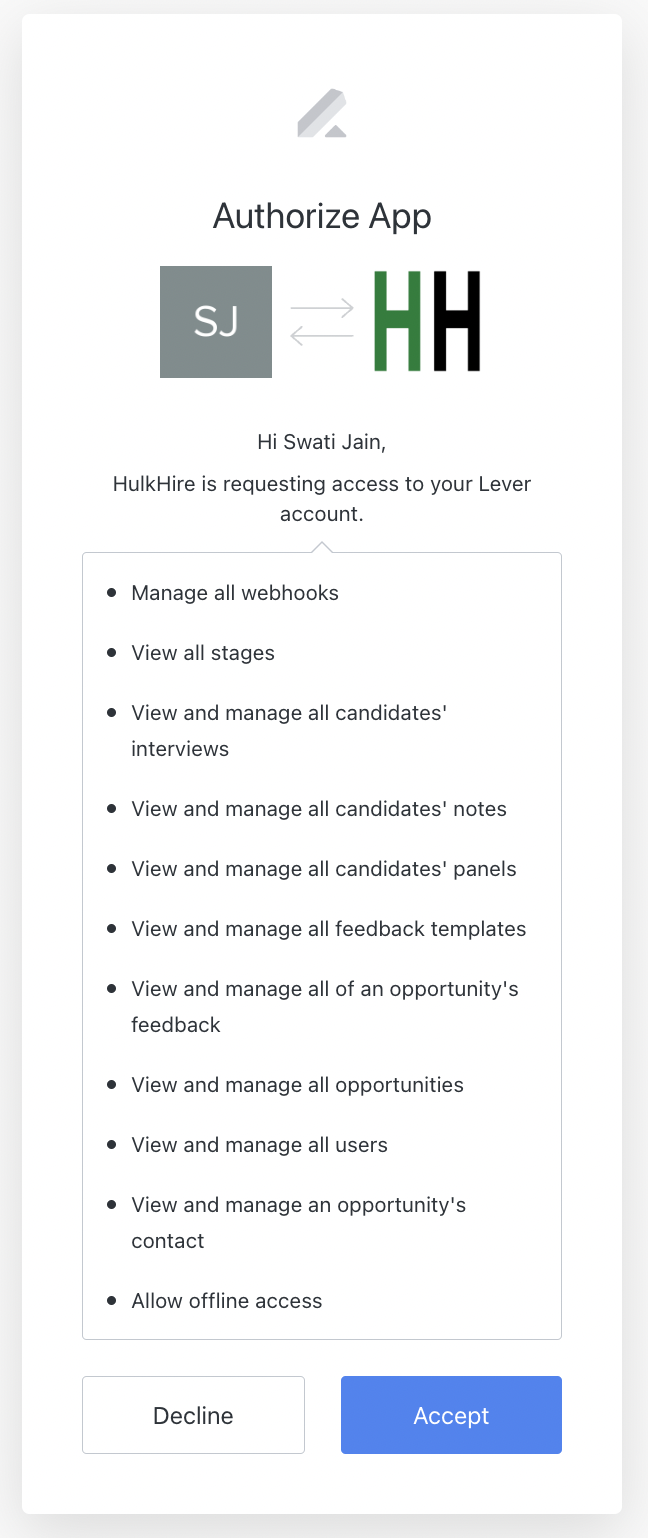
- Click on Accept , It will redirect you HulkHire Integration Success page
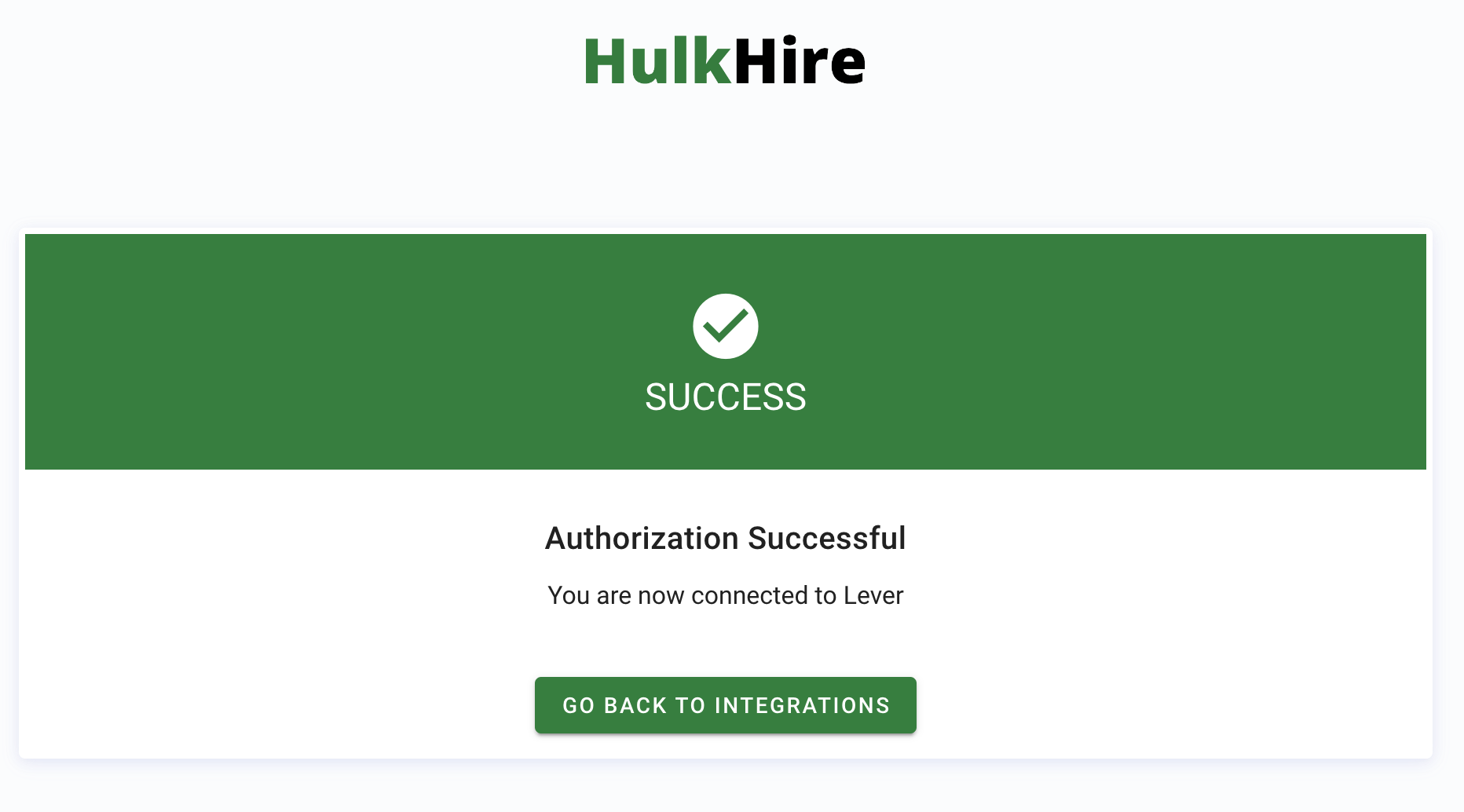
- Congratulations, Integration is complete
How to set HulkHire Interviews in Lever
Setting up Interviews with HulkHire is very easy. Once the candidate profile is moved to interview stages in Lever, An interview schedule link will be added to candidate page.
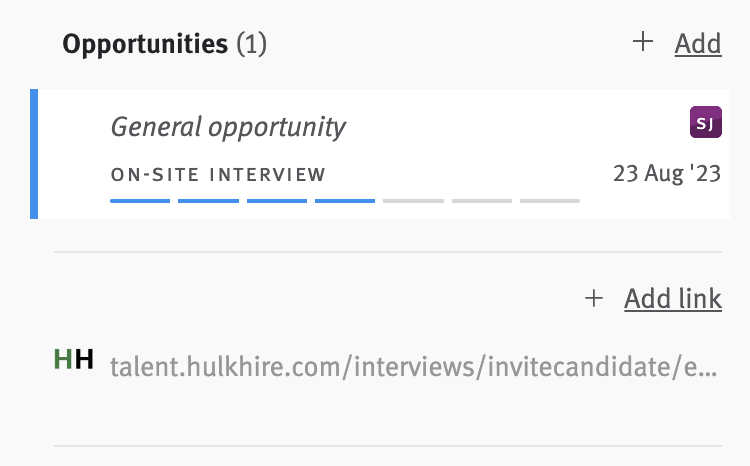
Click on the link, choose the interview you would like to schedule. And Just click on send Invitation
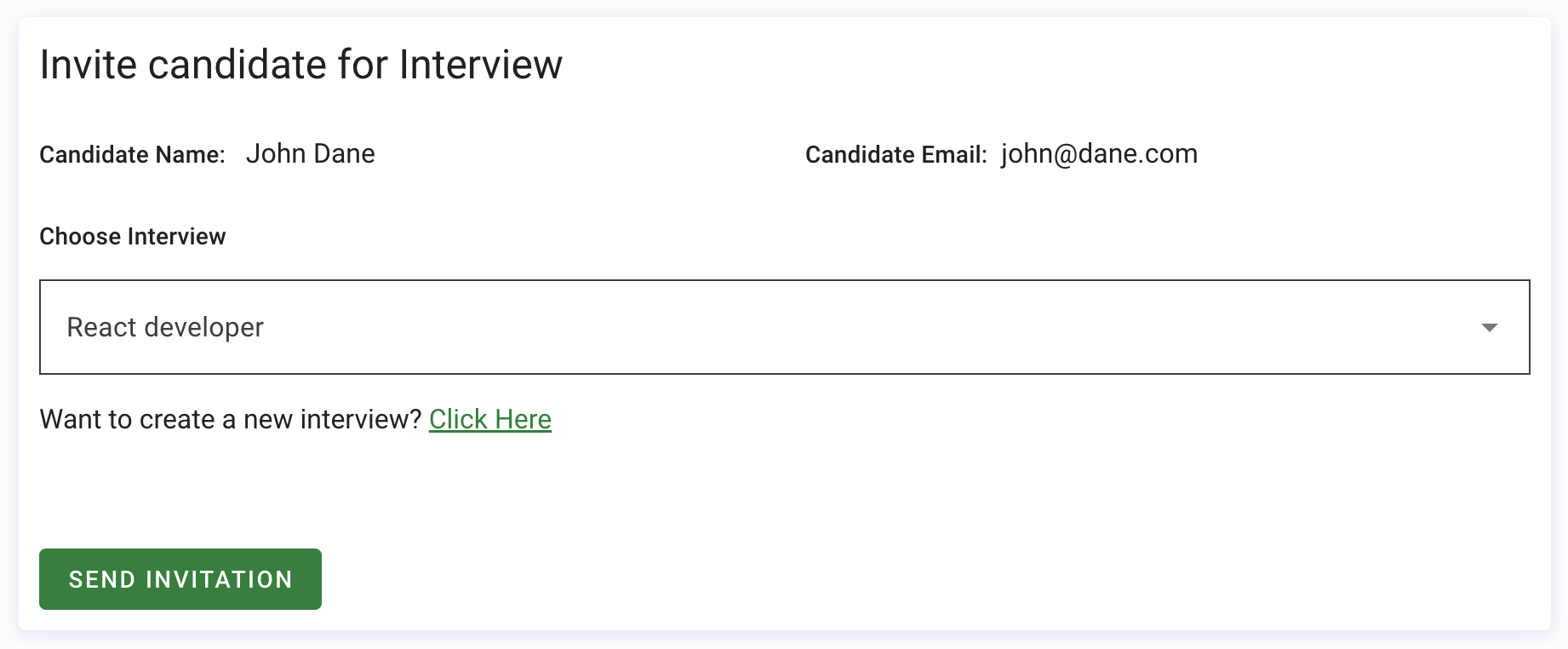
This will send an interview invite to candidates. Candidate can chose any interview slots, And appear for the interview.
How to monitor interview updates in Lever
Just after scheduling the interview, You will see an interview panel is
created for the candidate.
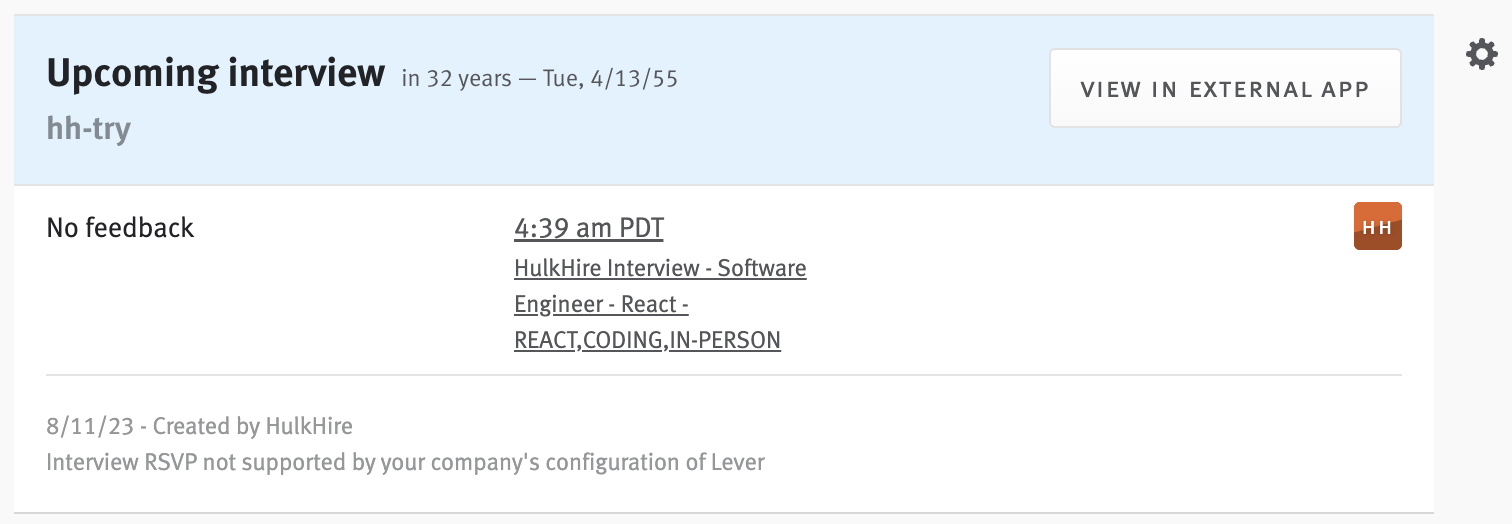
You can view this panel, to get the current status of the candidate. Interview time, skill set, Link to candidate profile and results page all are available in the panel
All interview updates like candidate interview scheduled, rescheduled, cancelled etc can be tracked in Notes section as well.
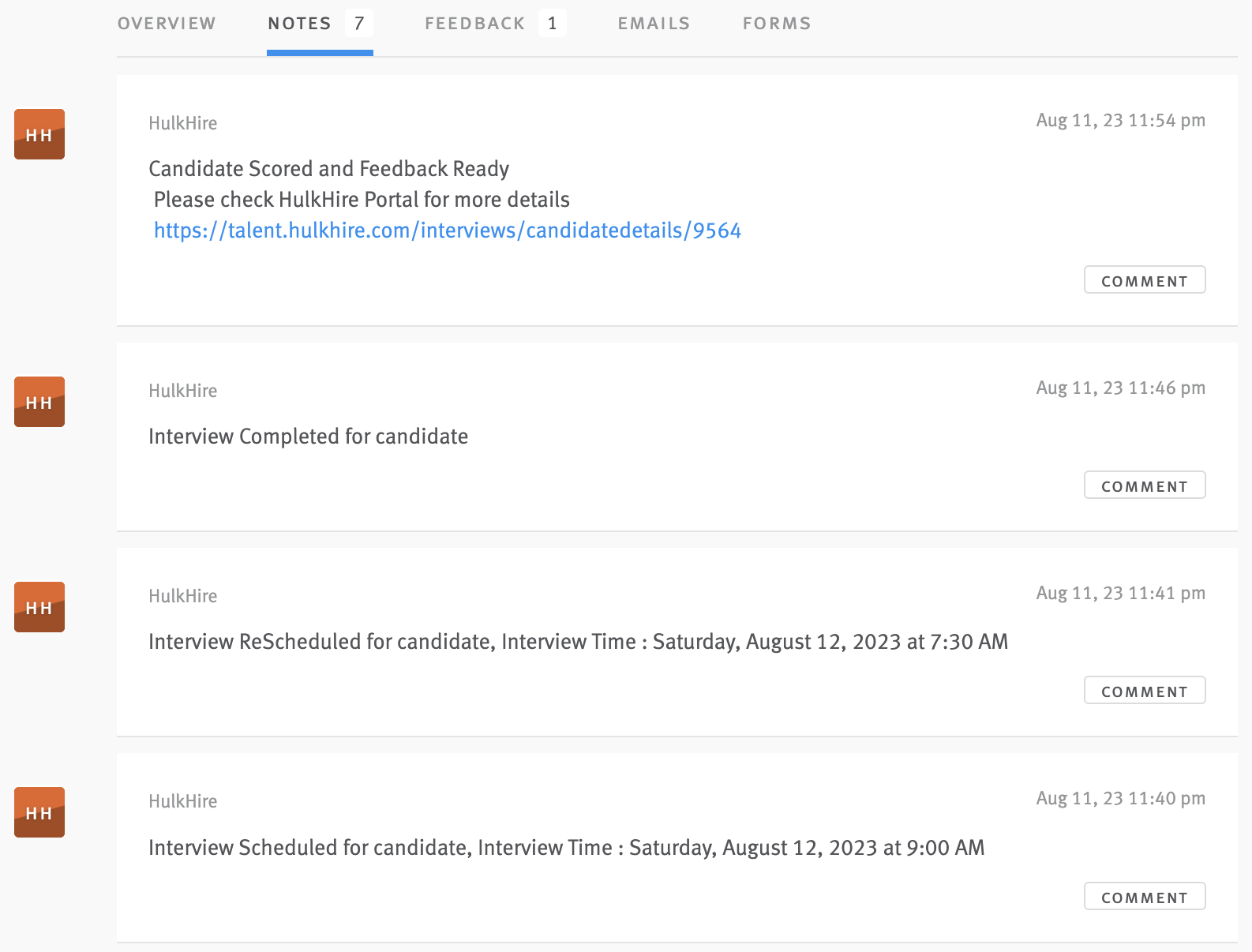
Feedback of candidates
Once the candidate interview is completed and Feeedback is ready. You
can see full detailed report of candidate on feedback for section

All fields like Over all Score, score report, Observations, projects, communication, excitement to join. Full detailed report would be available here.
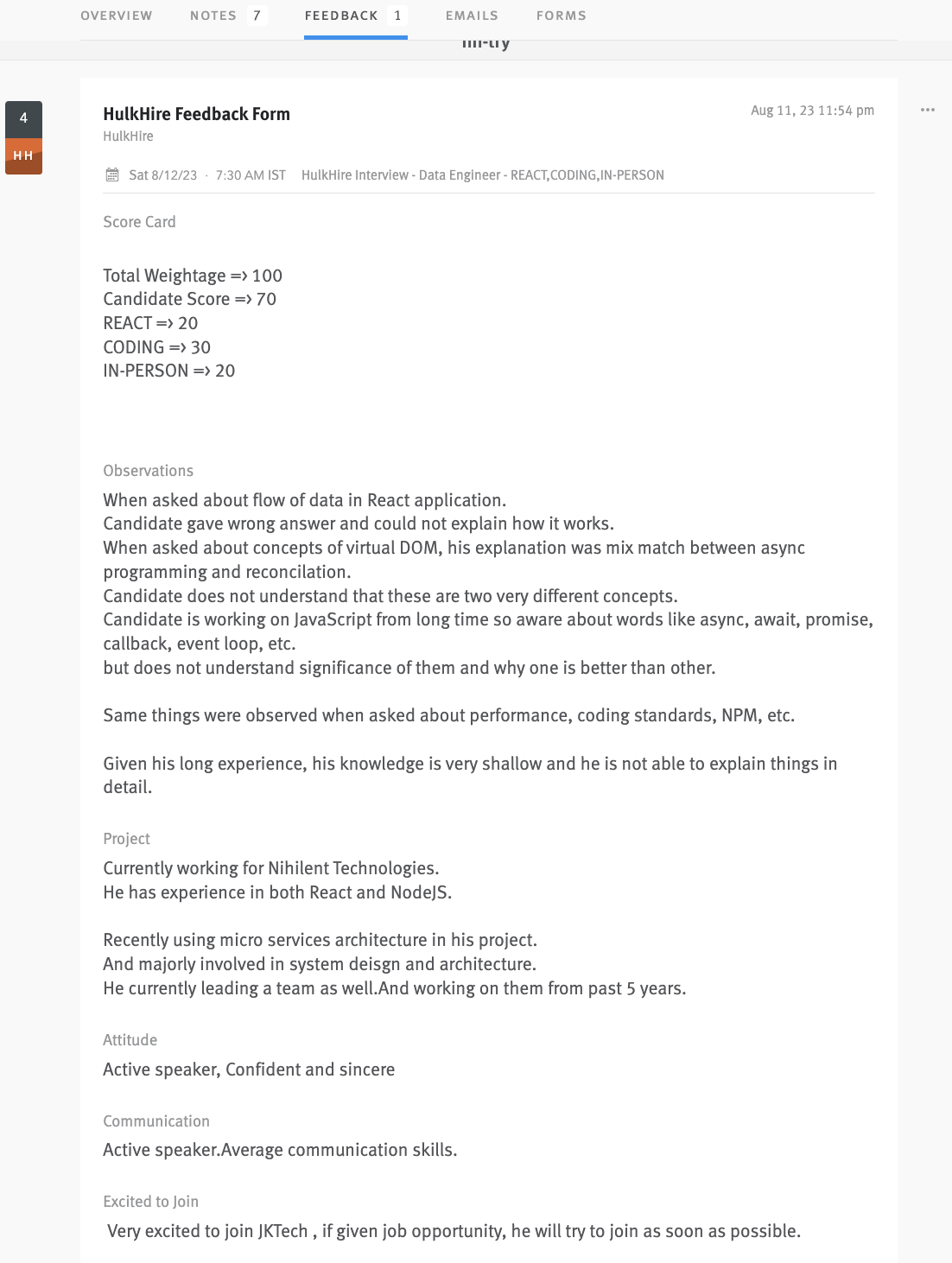
Apart from this, In notes section , we will share a link to candidate details page and feedback page. You can use this link to view candidate video, questions that were asked during interview and his responses.
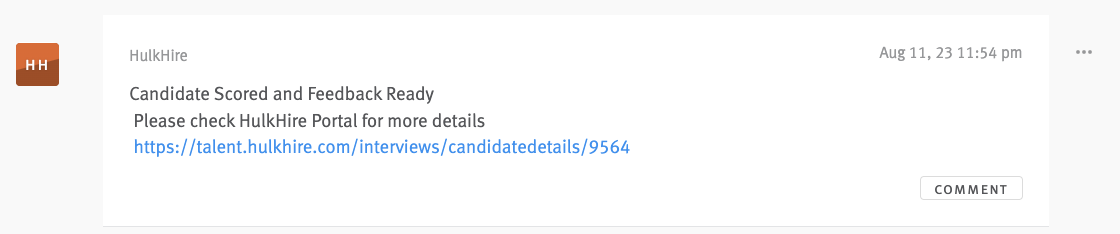
Tags
We understand reporting and workflows are important for you. So are for
us. To generate any kind of report either on score or staus. We add
relevant tags to candidates profile.
Tags used to mark candidate score are -
| TAG | SCORE |
|---|---|
| HULKHIRE: BRONZE Medalist | Score>=60 and Score < 75 |
| HULKHIRE: SILVER Medalist | Score >= 75 and Score < 90 |
| HULKHIRE: GOLD Medalist | Score 90 and above |
Tags used to mark candidate interview status are -
| TAG | Description |
|---|---|
| HULKHIRE:INTERVIEW INVITED | This tag denotes that we have contacted the candidate to book his interview slot |
| HULKHIRE:INTERVIEW SCHEDULED | This tag denotes that candidate has booked his interview slot |
| HULKHIRE:INTERVIEW COMPLETED | This tag denotes that interview is successfully completed with candidate |
| HULKHIRE:INTERVIEW CANCELLED | This tag denotes that interview is cancelled with candidate. It could happen because of multiple reasons. |
You could see tags associated with candidate in Lever on Candidate Page.
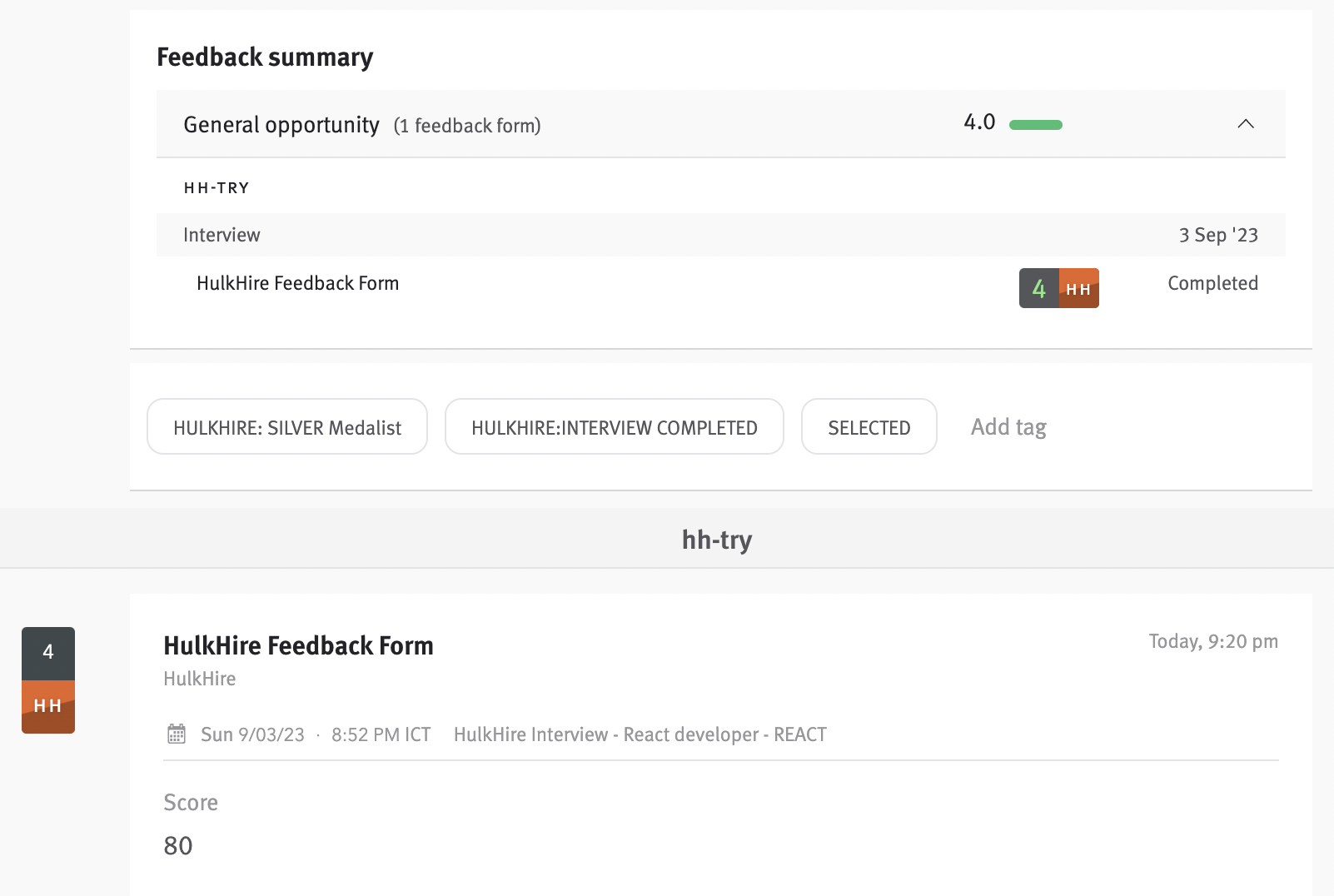
These tags you can use to filter out the data in your workflows and reports. You can also use candidate feedback Score field in your workflows to filter more specific candidates
Troubleshooting
We do not expect that you would get into any kind of issues. As we have
taken care of worst possible scenarios. However, we something goes
wrong,
- Login to HulkHire and Go to Admin >
Integrations
- Look for Lever and click on
Reconnect
- This will reset all settings again
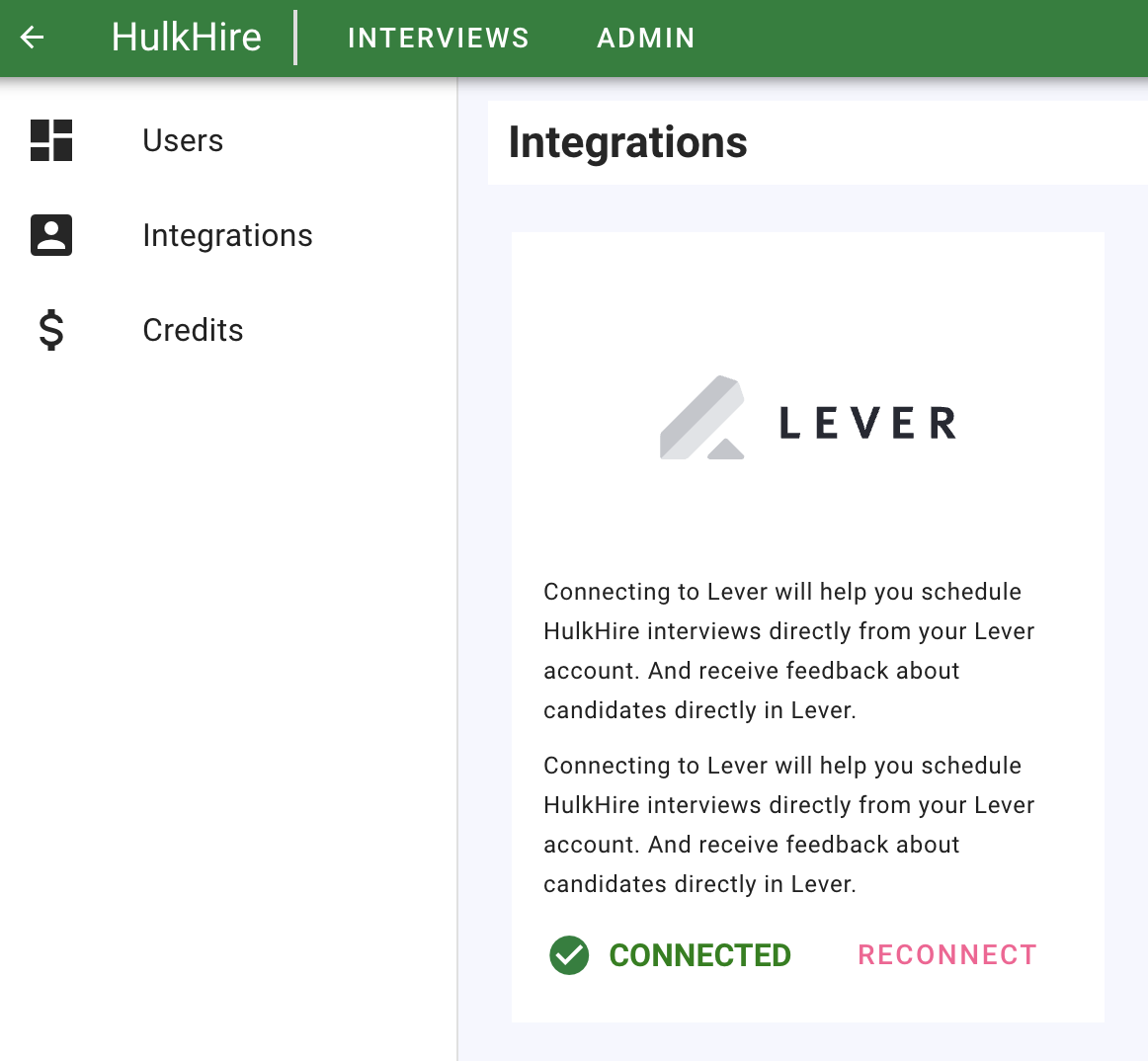
Support
We love to talk to you, hear about your experiences and like to know
what we could do better to make your life more pleasant.
Just drop an one liner email on care@hulkhire.com and we will get in touch